Individual Affordable Care Act Renewal File is Live
Oct. 29, 2024
Your 2025 Individual Affordable Care Act renewal file is live and has been uploaded to your BASES account. You can utilize this file to build your BlueCross BlueShield of South Carolina renewal outreach strategy for your Blue ACA member book of business.
What's New:
Alternate Plan Recommendations: The BlueCross ACA renewal file will include alternate plan recommendations for you to review with your existing Blue clients. These recommendations are based on:
- CMS crosswalk guidelines
- Provider network by area
- Plan benefits
Please note, these recommendations are not all required but are designed to make the process easier for you when guiding members through their renewal process.
Where to Access the File:
Once you log in to BASES, access the file by clicking the new View ACA Renewals tile button located on the home page.
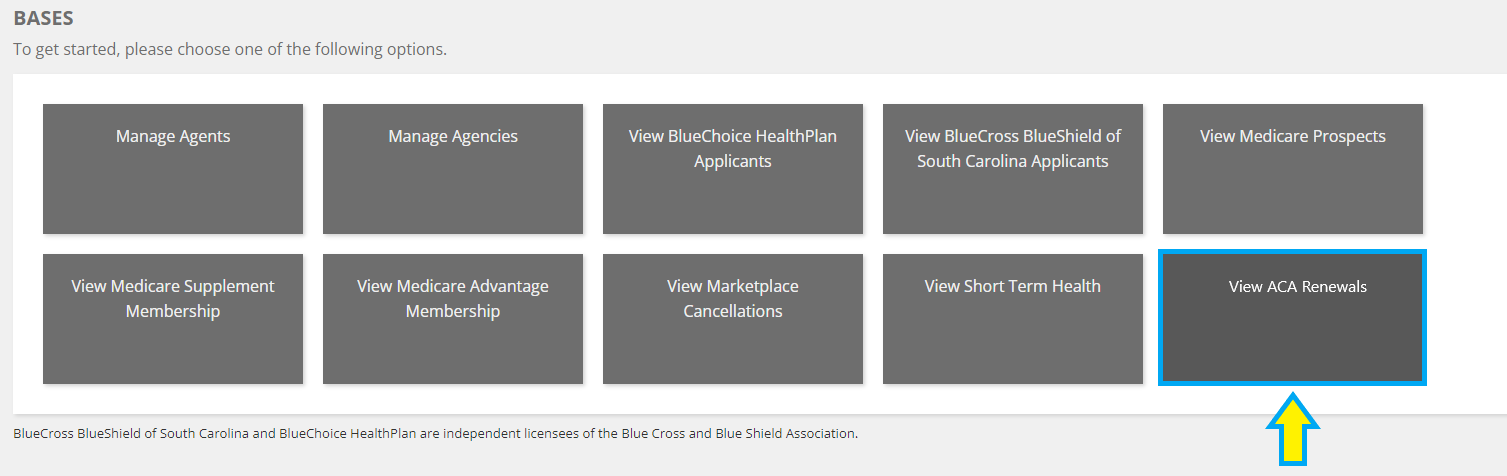
Utilizing the Renewal File:
- Download the Renewal File from BASES.
- Pay attention to columns displaying changes in Premiums, APTC, and Member Responsibility.
- Compare columns:
- 2024 Plan: Members Previous Plan
- 2025 Plan: Member automatic plan crosswalk
- 2025 Plan Option: BlueCross plan recommendation
- See columns showing other available plan options. Eligibility will be displayed with a yes or no.
Click here for instructions on how to sort and filter the renewal file.
To access BASES, click here.
Password Reset
You can reset your password by selecting the link on the BASES login page. You will get a temporary password until you log in a change it.
For any issues pertaining to your BASES profile, please email bases.support@bcbssc.com. Please contact your sales representative if you have questions or need more information.





















